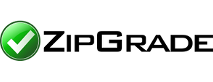Poll Everywhere | PhET | phyphox | Notability | MyOpenMath | ZipGrade
Poll Everywhere is a classroom response system that allows students to answer questions using their phones or laptops during class. Results appear instantly and can be shared with the class, making it a powerful tool for checking understanding, sparking discussion, and keeping students engaged.
In my physics classes, I primarily use Poll Everywhere for clicker-style questions to check understanding during lessons. The platform also offers other activity types, such as word clouds and open-ended responses.
Reasons Poll Everywhere works well in my class:
- Quick setup: Students can open the app and respond within seconds.
- Immediate feedback: Real-time responses can be viewed by me and shared with the class.
- Flexible question navigation: Questions can easily be skipped or jumped to or revisited.
- Anonymous responses: Students feel safe answering without fear of judgment.
- Rostered classrooms: Responses are tied to student accounts, promoting accountability.
I have tried several alternative classroom response systems before settling on Poll Everywhere. While each had some benefits, they also presented challenges in practice:
- Lettered cards: Sets of cards, printed on cardstock and held together with binder rings, were distributed to students before each session. While economical, the repeated distribution and collection each class was cumbersome. To save time, I often grouped together questions that I would normally spread out over multiple lessons. This reduced opportunities for regular feedback. Additionally, it was easy for students to see and copy each other’s responses, and because responses were not recorded, accountability was limited.
- Plickers: Individualized QR codes were printed on cardstock and provided to each student, enabling anonymous responses while still tracking participation. In practice, scanning all the cards was challenging with the classroom layout and took longer than desired. Although rostered reports could be generated, students were sometimes missed during scanning, making the results unreliable.
- Kahoot: Questions were delivered in bulk during interactive quizzes. While engaging, delivering questions in bulk limited opportunities for ongoing feedback. Additionally, it was impossible to revisit questions without restarting the session, which reduced flexibility for in-class discussion.
PhET is a collection of free, interactive science and math simulations developed at the University of Colorado Boulder. These browser-based and mobile-friendly tools let students explore variables and visualize abstract concepts in a dynamic, engaging way.
In my physics classes, I use PhET both for live demos, where I walk the class through simulations in real time, and as virtual labs when equipment is unavailable or when concepts are too abstract to explore easily in the classroom.
Reasons PhET works well in my class:
- Interactive exploration: Students can change variables and immediately see how the system responds.
- Accessible visuals: Abstract ideas (like fields or energy conservation) become easier to grasp when represented dynamically.
- Supports inquiry: Students can design their own “experiments” within the simulation.
- Classroom flexibility: Works equally well for demos, guided activities, or independent exploration.
- Free and accessible: No logins or subscriptions are required, lowering barriers for use at school or at home.
Phyphox is a free app that turns a smartphone into a portable lab. It provides access to the sensors already built into the phone—such as the accelerometer, gyroscope, magnetometer, microphone, and barometer—allowing students to collect and analyze real experimental data without the need for specialized equipment. Data can be exported as a spreadsheet for graphing and further study.
In my physics classes, I use Phyphox for labs when traditional equipment is unavailable, too costly, or less engaging. My students have used Phyphox to explore different ways of determining gravitational acceleration using just a phone, as well as to collect real data on amusement park rides at Playland.
Reasons Phyphox works well in my class:
- Wide range of sensors: One app provides many ways to explore physics concepts.
- Simple interface: Students can download the app and start collecting data within minutes.
- Data export: Results can be easily saved for graphing, calculations, or deeper analysis.
- Accessibility: Offers a low-cost alternative to traditional lab equipment while still producing authentic, meaningful data.
- Flexibility: Students can investigate physics phenomena beyond the classroom, whether at home, outdoors, or in real-world environments.
 Notability
Notability
Notability is a note-taking app for iPad that combines handwriting, typing, audio recording, and annotation in one place. Its flexibility makes it especially useful for preparing lessons, working through examples in class, and sharing annotated notes with students.
In my physics classes, I primarily use Notability on my iPad with an Apple Pencil. Some files I create in word processing software and upload to Notability for annotation, while others I create directly within Notability from a blank canvas. I project my iPad screen to the classroom via Apple TV, so students can follow along in real time. After lessons, I can export the notes as PDFs and upload them for students to review.
Reasons Notability works well in my class:
- Natural writing experience: Notability offers an unparalleled, smooth writing experience that feels close to pen and paper, especially with the Apple Pencil.
- Organization: Notes are stored in folders making it easy to keep multiple courses and units organized.
- Export and sharing: Notes can be shared quickly as PDFs, with automatic syncing to Dropbox and other cloud services.
- Multimedia support: Diagrams, images, typed text, and audio recordings can be integrated into the same document.
- Integration with Apple ecosystem: Notability works seamlessly across iPad, Mac, and iPhone, and integrates with iCloud for easy syncing, backup, and access to files anywhere.
MyOpenMath is an online platform for creating and managing math and physics assignments, quizzes, and tests. It provides automatic grading, a flexible question bank, detailed tracking of student performance, and LMS integration.
In my physics classes, I primarily use MyOpenMath for weekly 10-question online homework assignments. I allow students essentially unlimited attempts to encourage them to experiment, learn from mistakes, and tackle challenging problems that go beyond what typically appears on other assessments.
Reasons MyOpenMath works well in my class:
- Unique problems for each student: Randomized variables ensure that each student receives slightly different versions of the same problem, reducing copying and encouraging individual effort.
- Immediate feedback: Students see results and solutions right away, helping them learn from mistakes.
- Grade tracking: Student performance is recorded automatically, making it easy to identify trends and gaps.
- Flexible scheduling: Assignments can be opened or closed at specific times, and late passes or extensions can be managed individually.
ZipGrade is a mobile grading app that lets teachers quickly score multiple-choice assessments using a smartphone or tablet. It instantly records results, calculates scores, and generates reports, saving time and providing immediate insight into student learning.
I started using ZipGrade when my school stopped purchasing Scantrons as a cost saving measure. While the forms still need to be manually marked up to show students their mistakes, ZipGrade not only replicates the core functionality of Scantrons but also offers additional features, such as custom answer sheets.
Why it works well in my class:
- Fast grading: Completed answer sheets can be scanned in seconds.
- Cost effective: The free plan allows up to 100 scans per month, with unlimited scans available for only $7 per year.
- Saved scans: Each ZipGrade form is stored as a photo, making it easy to resolve any changes afterward.
- Data analysis: Results show how many students selected each answer, helping identify trends and misconceptions.
- Custom answer sheets: Layouts can be adapted for different numbers of questions and question types, including numerical entry.